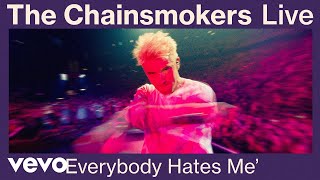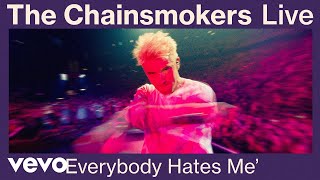Moog Model 15 iOS App | Using Model 15 with Ableton Live
Channel: Moog Music Inc
Category: Music
Tags: synthesizerhardware synthsynth appskeyboard synthmoogmoog model 15learning modularmoog synthesizer for saleintro to synthesismoog demo librarymusic videosmoog appssynth tutorialselectronic musicmoog modularmodel 15 ios appsynthesismodel 15 appmoog videoselectric pianosynth for beginnerseurorackmodular synthsynthmoog musicmoog tutorialssound designsynth patchmoog synthesizermoog semi-modularanalog synth
Description: The Moog Model 15 App is now available for use as a VST! This free plugin allows Model 15 users to integrate the app and all of its features into digital audio workstations like Ableton for expanded sound design potential and new opportunities for creative expression. With this update, the Model 15 App can now be used as a standalone synthesizer, as an Audio Unit v3 and v2 plugin, as a VST3 plugin, or as an effect in your existing audio chain. In this video, Moog Product Specialist Max Ravitz demonstrates how to use the Model 15 VST wrapper inside of Ableton. Learn more about the Model 15 VST wrapper: moogmusic.com/news/model-15-ios-app-now-available-use-vst Download the Model 15 app for iOS or macOS: apps.apple.com/us/app/model-15-modular-synthesizer/id1041465860 Download the Model 15 VST wrapper: moogconnect.net/downloads/model15/Model15_AUv2_VST3_20210806.dmg













![video thumbnail for: GUNSHIP - Rise the Midnight Girl [Official Audio]](https://i.ytimg.com/vi/W6X_Ewaz63w/mqdefault.jpg)